SPECTRUM SECURITY SHIELD
Protect Your Network 24/7
Security Shield protects your network and devices from online threats using enhanced security and AI-enabled defense tools.
Included with Advanced WiFi and Invincible WiFi™.
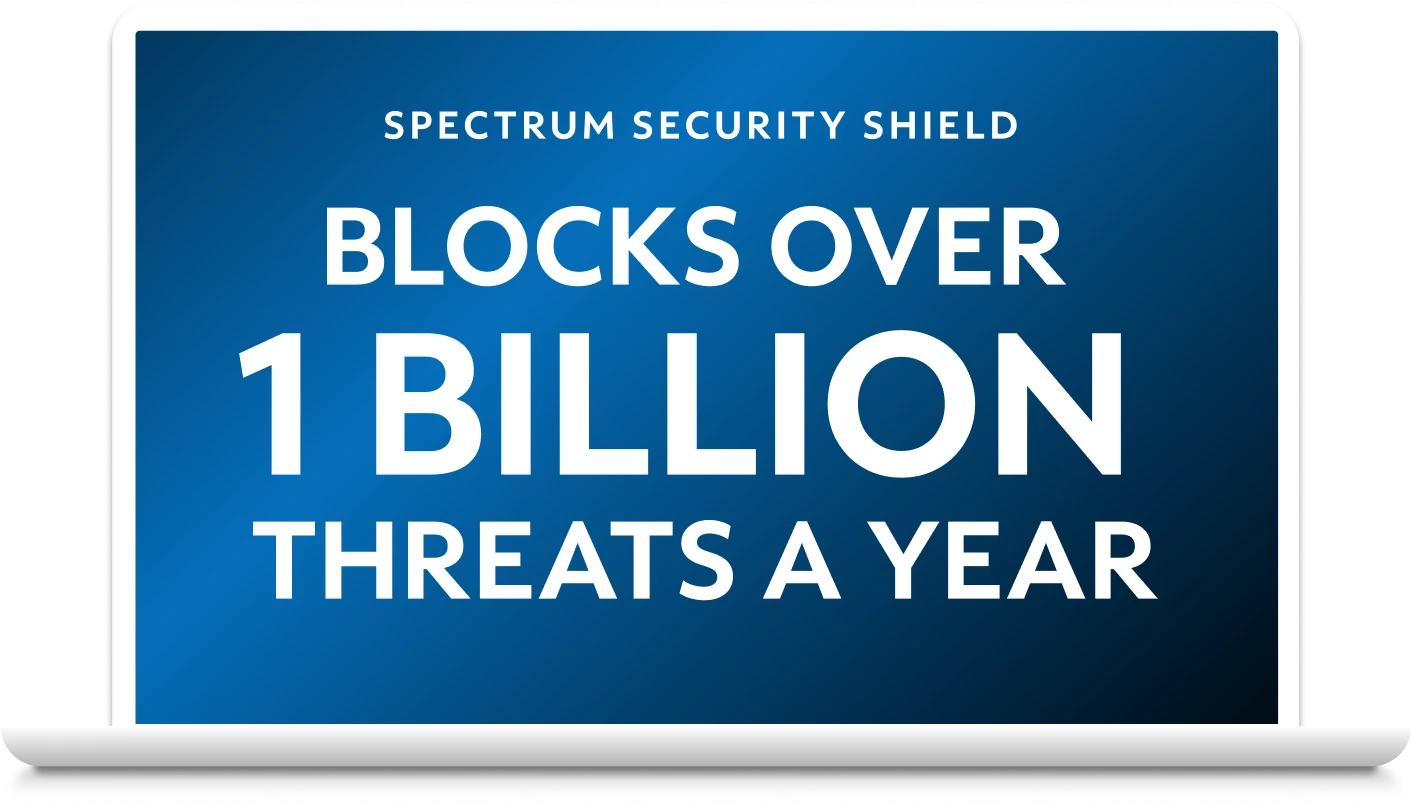
Essential Security Features



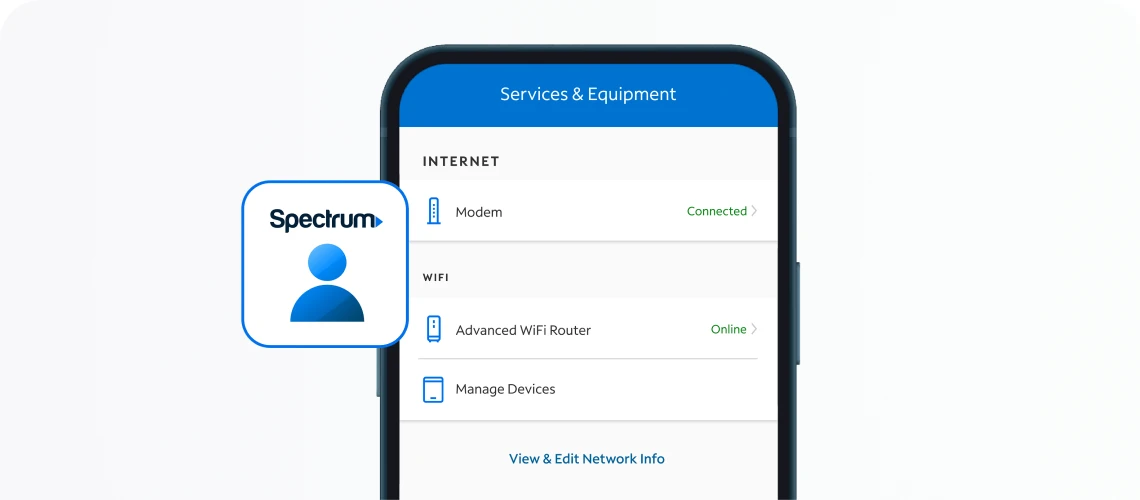
Best Practices for staying Safe Online
Cyberattacks are increasing and understanding how to prepare is critical. Learn more about online security
More Spectrum WiFi Advantages
Frequently Asked Questions
Spectrum offers two products to protect you from online threats. Spectrum Security Shield, included with Advanced WiFi, offers the following security features:
- Secure browsing - Protects against accidentally browsing to suspicious sites, or those known to be malicious. These sites are commonly used to steal personal data or infect visitors with malware
- Secure traffic - Prevents devices from communicating with Internet locations that are known to be malicious
- Smart device protection - Monitors to detect when smart devices, such as smart doorbells, have been compromised or are critically vulnerable
- Outbound DoS prevention - Prevents an already-compromised device in the home from flooding Internet locations with traffic
Spectrum Security Suite, included with Spectrum Internet, provides Spectrum Internet customers with essential protections to your devices, including:
- Antivirus protection with automatic virus removal
- Firewall feature to protect private data and allow only safe Internet connections
- Multi-computer protection - Up to 10 laptops and computers
- Browsing protection to block harmful websites
- Antibot scanner to detect and remove malicious software on Windows computers
- Online parental controls that allow you to set time limits, monitor web activity and block certain websites
Yes, Spectrum offers Security Suite to Spectrum Internet customers at no extra fee. Security Suite provides advanced protection against viruses, spyware and other malicious software for up to 10 Mac and Windows laptops and computers.
Learn more about Security Suite and how it protects against viruses.
Conditions Apply
Terms & Conditions