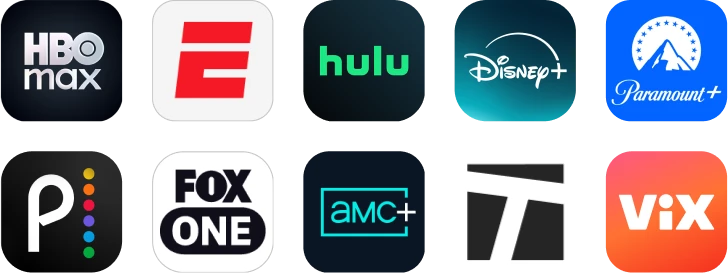SPECTRUM TV® APP
Discover A New Way to Stream
Stream Spectrum TV on any device, anywhere you go with the award-winning Spectrum TV App. And with the Spectrum TV App on Xumo, you get even more - access Live TV, On Demand titles plus popular streaming apps, all in one place.

What Can You Do with the Spectrum TV App?




Get Our Best TV Streaming Service Deals
SPORTS VIEW
ENTERTAINMENT VIEW
XUMO STREAM BOX
Frequently Asked Questions
The Spectrum TV App is a free mobile app that allows Spectrum TV customers to stream live TV and On Demand content on a smartphone, tablet or smart TV, Apple TV, Xumo TV (also known as Xclass TV), Xumo Stream Box, Roku, Xbox One or Google Chromecast. The app lets you stream Spectrum TV at home or on-the-go. You can also program your DVR, browse the channel guide, set parental controls and search for content with the Spectrum TV App.
Spectrum TV App instructions:
- For mobile devices
- For Roku
- For Google Chromecast
- For Kindle Fire
- For Xbox One
- For Samsung Smart TV
For Xumo TV and Xumo Stream Box customers, the Spectrum TV App is pre-loaded onto your device.
- Have your Spectrum username and password ready
- Download the free Spectrum TV App on your preferred devices
- Launch the app to start streaming. Learn more
For Xumo TV and Xumo Stream Box customers, the Spectrum TV App is pre-loaded onto your device and ready to stream.
To sign in, visit Spectrum.net and click the “Sign In” link. If you’re a new customer, click “Create a Username” If you are at home and connected to a Spectrum authorized modem, the app should automatically authorize your username and password.
- Apple: iPad®, iPad® mini, iPhone® and iPod Touch® running iOS 15 or higher
- Apple TVs running tvOS 15.0 or higher
- Amazon: Kindle Fire (except first-generation) and Kindle Fire HDX
- Android: All tablets and phones running Android 5.0 or higher
- Xbox One: All versions of Xbox One
- Samsung Smart TV: Model years 2016 or higher
- Roku TV, 2K Roku TV, 4K Roku TV, 8K Roku TV
- Roku Boxes: Roku 2, Roku 3, Roku Premiere, Roku Premiere+, Roku Express, Roku Express+, Roku Express 4K, Roku Express 4K+, Roku Ultra, Roku Ultra LT
- Roku Streaming Stick, Roku Streaming Stick+, Roku Streaming Stick 4K, Roku Streaming Stick 4K+
- Roku Smart Soundbar, Roku Streambar
- Google Chromecast: All Google Chromecast devices
- Xumo Stream Box: Plugs into most smart TVs. Spectrum Internet® is required.
- Xumo TVs (also known as XClass TVs)
- LG Smart TV: Model years 2021 or higher
- VIZIO TV model years from 2016-present
Explore more information about using STVA on your devices.
If you have a device that doesn’t support the Spectrum TV App (like Samsung Smart TVs older than 2016), you’ll need a separate, compatible streaming device to access the Spectrum TV App.
Separate, compatible streaming devices include the Xumo Stream Box, Roku Boxes and Xbox One.
The Spectrum TV App can be used to control your cable Set-Top Box. To get started, locate the “Send to TV” icon in the app. Next, choose which cable box should receive the content (you can name each cable box in Settings). Next, press the “Send to TV” button. If content is live, the box will tune to the channel. If the content is On Demand, the On Demand menu will appear, and will need to use your remote to purchase and/or play the content.
NOTE: the “Send to” TV feature is available on the Spectrum TV App on mobile devices and on SpectrumTV.com, but not on Roku, Xbox One, Samsung Smart TV or Google Chromecast.
See what channels are available as mobile apps or for live streaming.
TV Offer Details
Product/Device Specifications
Conditions Apply